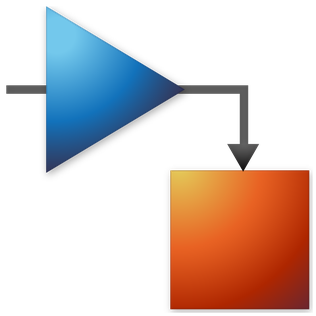Robotran modeling cycle
The above toolchain describes the different steps during a classic Robotran modeling cycle. Check the different steps via the buttons above. Then, go down to start building your own project in Robotran.
Step 1: Draw your multibody system
The first step consists in defining the topology of your multibody system. To do so, the user specifies the topology of the MBS (bodies and joints) and the system data (mass, inertia, lengths) with the help of the graphical editor MBsysPad.
The topological description (i.e., tree structure) and the system data are stored in a .mbs file (i.e., a .xml).
Step 2: Generate your multibody equations
Once the topology is defined, you can ask the symbolic generator to write the equations of motion of your system. Equations are outputted as Matlab, C or Python routines.
Step 3: Write your user functions
This step consists in writing constitutive laws specific to your model. Typically, it is a predefined joint trajectory, a spring-damper law for a force element, a user constraint, etc.
This is done within the computer environment MBsysSim in Matlab, C or Python code.
Step 4: Run your simulation
The model files (symbolic and user) are fed to numerical mudles that are used to perform various analyses: equilibrium, direct dynamics (time simulation), inverse dynamics, modal analyses.
The user specifies the analysis by calling the modules within a main file.
Step 5: Analyse and animate your 3D MBS
Finally, simulation results are available in structures and files that can be plotted in the user preferred environment (Matlab, Matplotlib, etc.). The graphical editor MBsysPad also provides the possibility to make 3D animations.
Getting Started
Do you want to learn how to use Robotran? The following tutorial will explain you how to use the main modeling features of Robotran by building step by step a simple mechanism and performing a direct dynamics analysis. The tutorial is available for the following languages. Just click the logo to access:
Dirdyn, Equil and Modal Modules
A detailed tutorial for learning how to use the EQUIL and MODAL modules is available for C/C++ and Python. Additional features of the direct dynamics module are also presented.
Real-time features
for C/C++
The MBsysC module enables real-time simulations of multibody systems with real-time plots and 3D animation. See the real-time modules tutorial for more info.
MBsysLab for Simulink
Robotran can be used in parallel with a Simulink S-Function. This functionality is integrated to MBsysC. See MBsysC tutorials to learn how to build Robotran model in C/C++. S-function examples are available in MBsysC/mbs_interface/mbs_simulink directory.
Advanced-C tutorial
For users of Robotran in C, some additional features are available in an advanced-C tutorial.
ROS-botran
See this tutorial to see how to simulate a Robotran projet inside the Robot Operating System (ROS) environment.